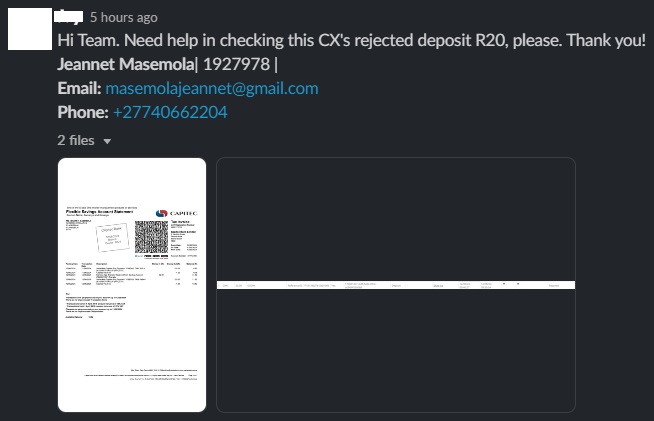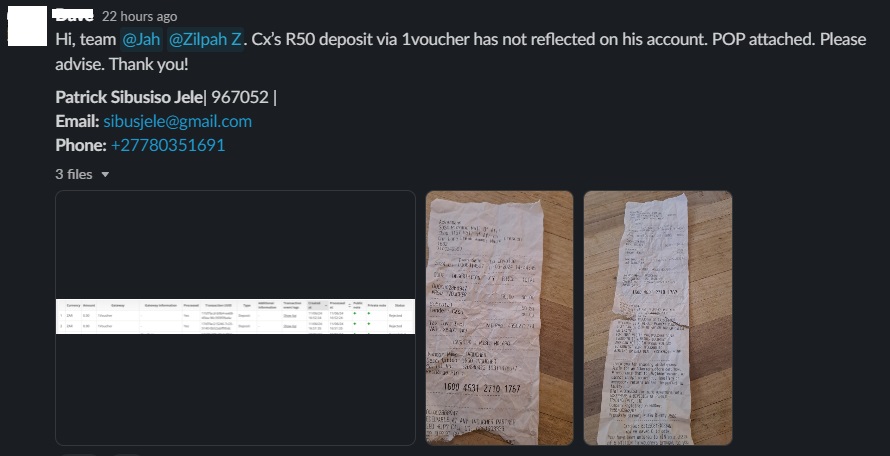My deposit is not reflecting. What should I do?
Simply send our Customer Support team a message with your Easybet account details (Name & surname, email address or user ID), and we'll check our system for any possible issue related to your deposit.
Please be advised that you will be required to provide proof of payment. This is necessary for us to find the deposit you're referring to.
For Agents: Handling Customer Inquiries About Deposits Not Reflecting
Request Proof of Payment: If a customer reaches out regarding a deposit that is not reflecting in their account, please ask them to provide a proof of payment.
Check Account Transactions: Once the customer provides the proof of payment, check their account to see if the transaction appears in the deposits and withdrawals tab.
No Matching Transaction:
If you cannot find a transaction that matches the proof of payment, it is likely that the customer deposited directly into our bank account using their bank app.
In such cases, include this information when you post in the customer support channel.
Transaction Not Processed:
If you locate the transaction and its status shows "Not been processed," advise the customer to wait for the transaction to be rejected to prevent double crediting.
Transaction Rejected:
If you locate the transaction and its status is "Rejected," post in the customer support channel including the customer's information, a screenshot of the transaction, and the proof of payment.