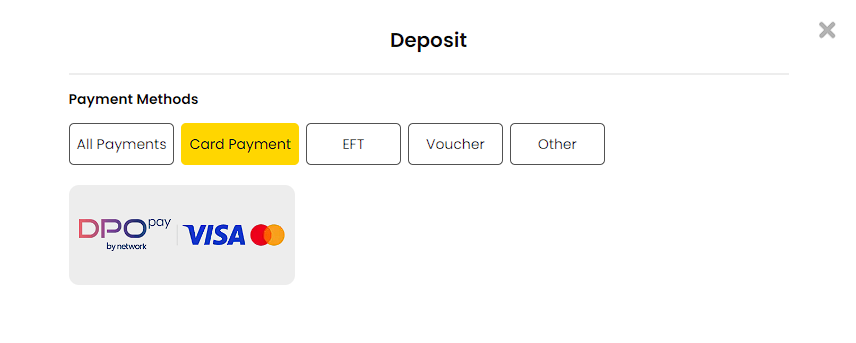Deposit using Credit/Debit Card
Edited
Log in to your account and click DEPOSIT in the top right corner.
Click on CARD PAYMENT and select the DPO pay option.
Enter the deposit amount and click SUBMIT.
Continue to fill in the required details.
After filling in all the required details click SUBMIT, and your transfer/ deposit will be successful.
Was this article helpful?
Sorry about that! Care to tell us more?