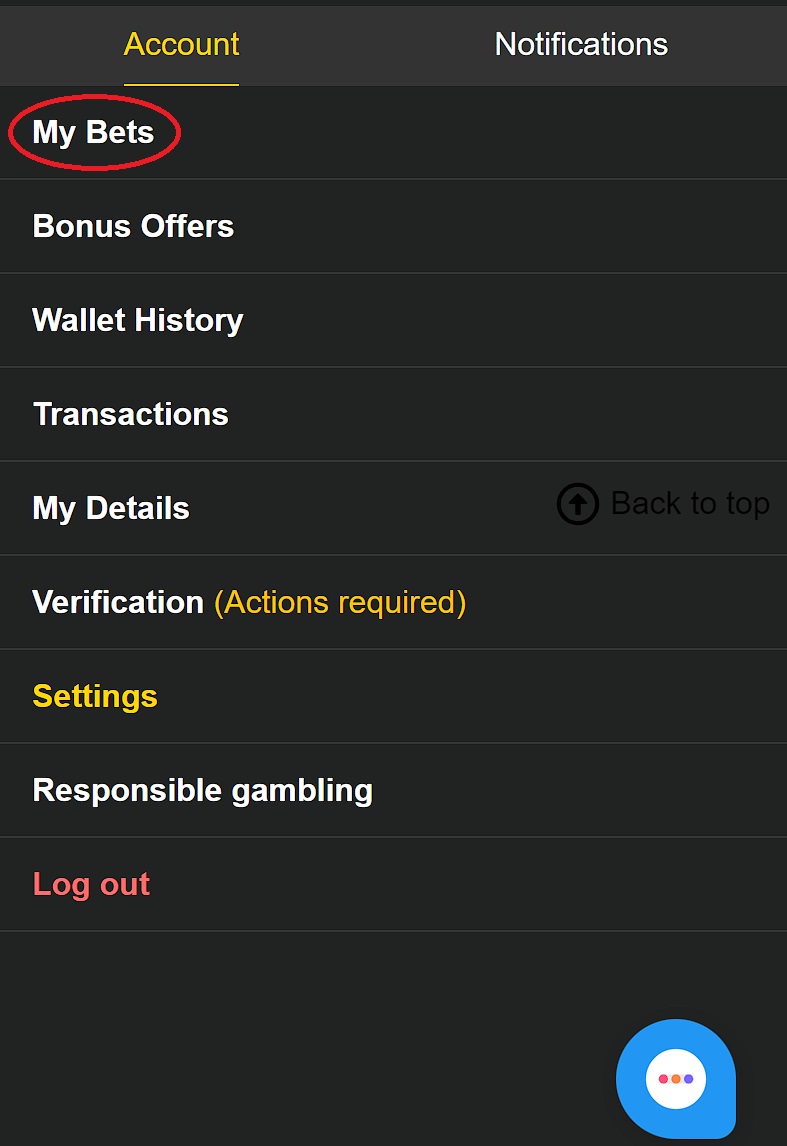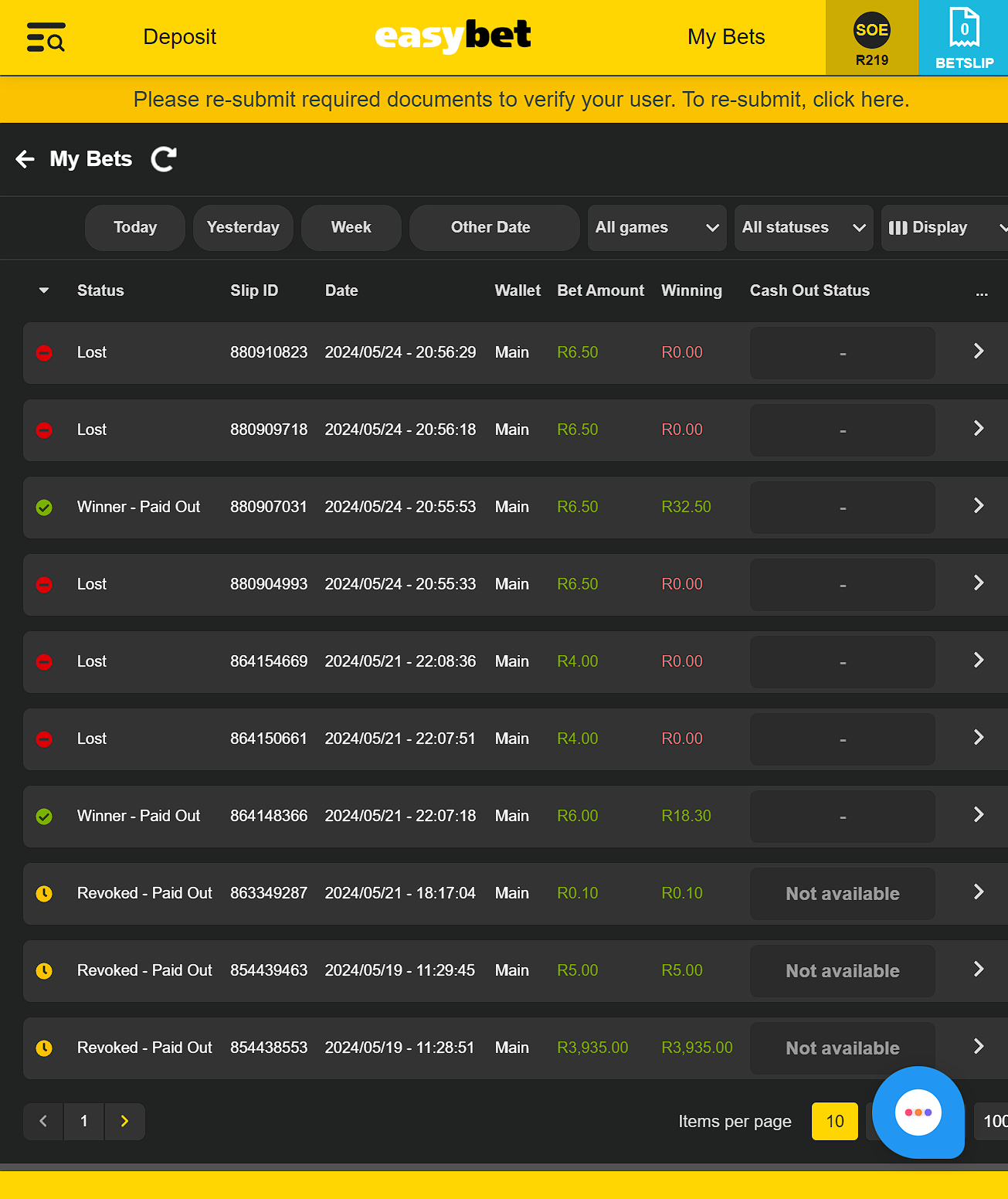How do I view my Bets?
Edited
1. Log in to your Easybet account.
2. Click on your balance to enter the account menu.
3. Click My Bets.
4. All bets are arranged from the most recent to the latest.
All bet statuses will be displayed as Confirmed, Winner or Loser:
Confirmed - Indicated by White Text
Winner - Indicated by Green Text
Loser - Indicated by Red Text
NB: To view the full details of a bet, click on the specific ticket from the bet list.
Was this article helpful?
Sorry about that! Care to tell us more?