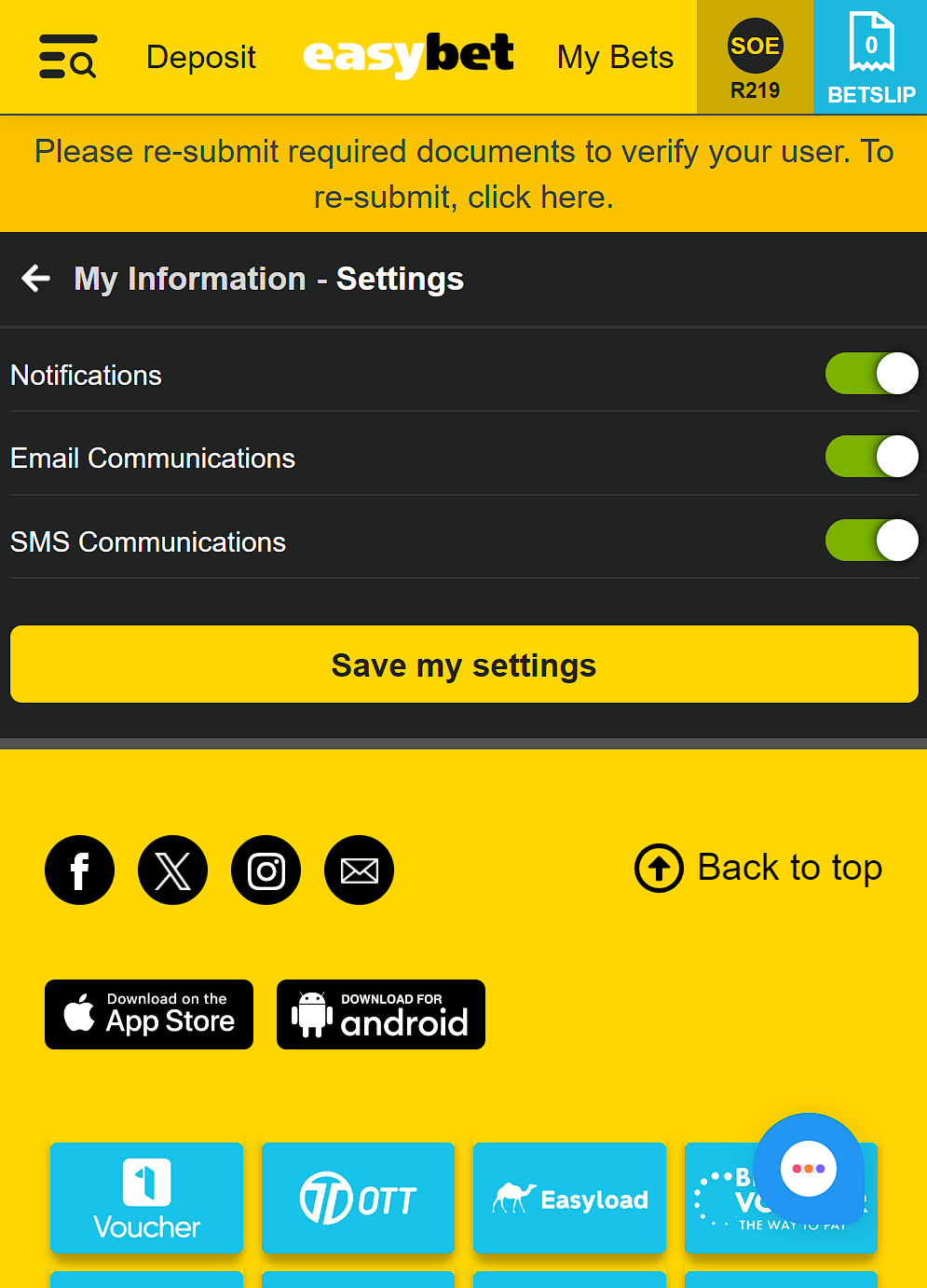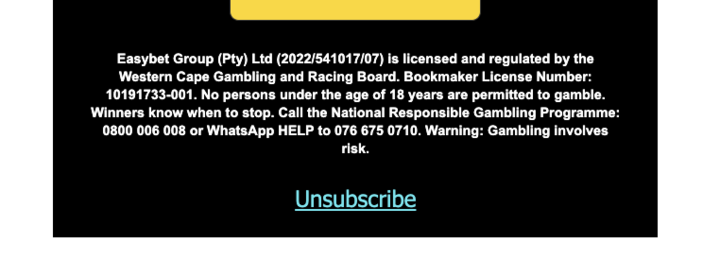How do I turn off SMS or email Notifications?
Edited
1. Log in to your account.
2. Click on your balance to enter the account menu.
3. Go to User Info and then Settings.
4. Here you can turn off Notifications and Electronic Communications.
Once you've turned these off, click Save my settings.
You can also click Unsubscribe on the email or reply stop/out to the SMS.
Was this article helpful?
Sorry about that! Care to tell us more?