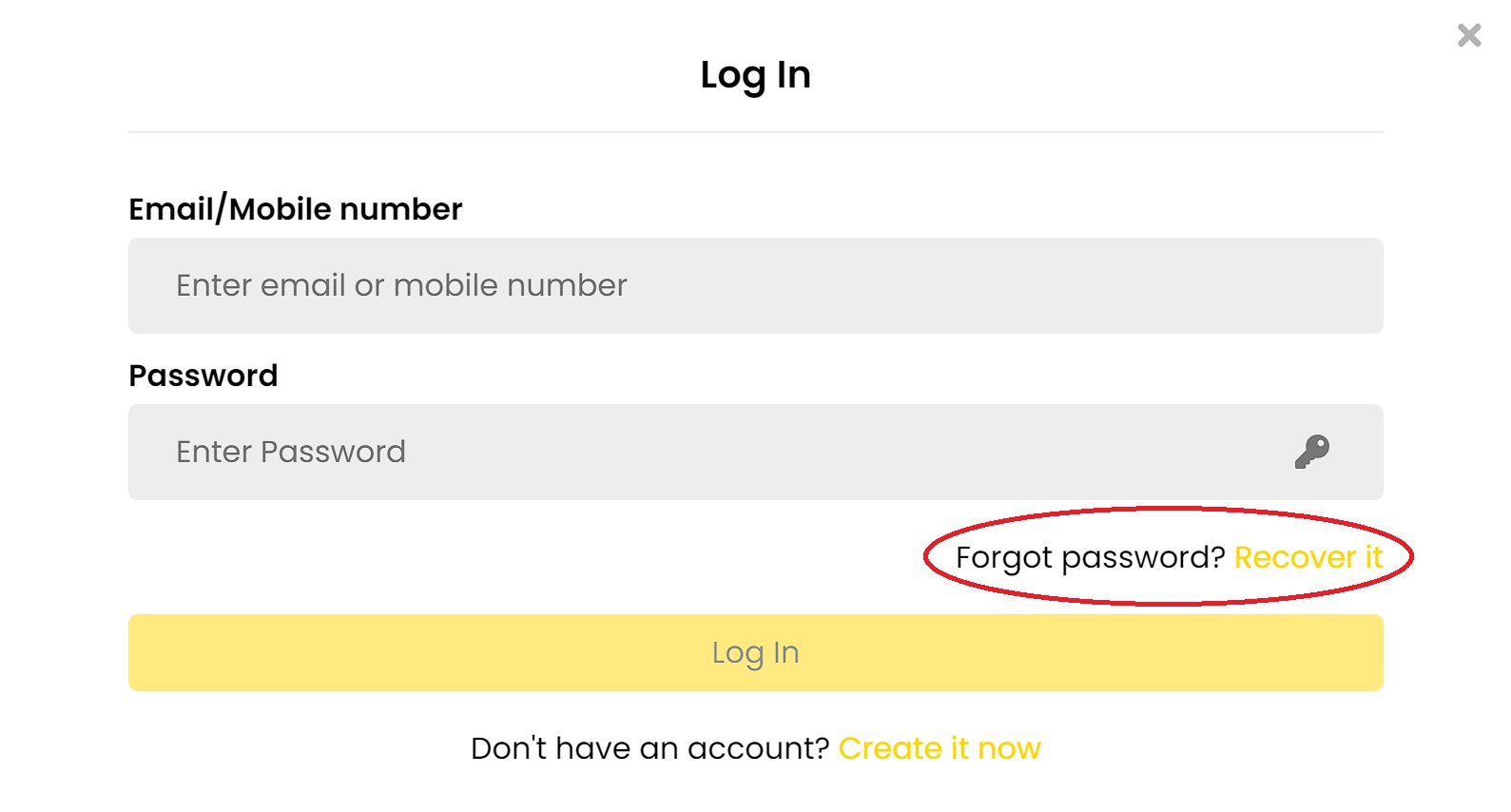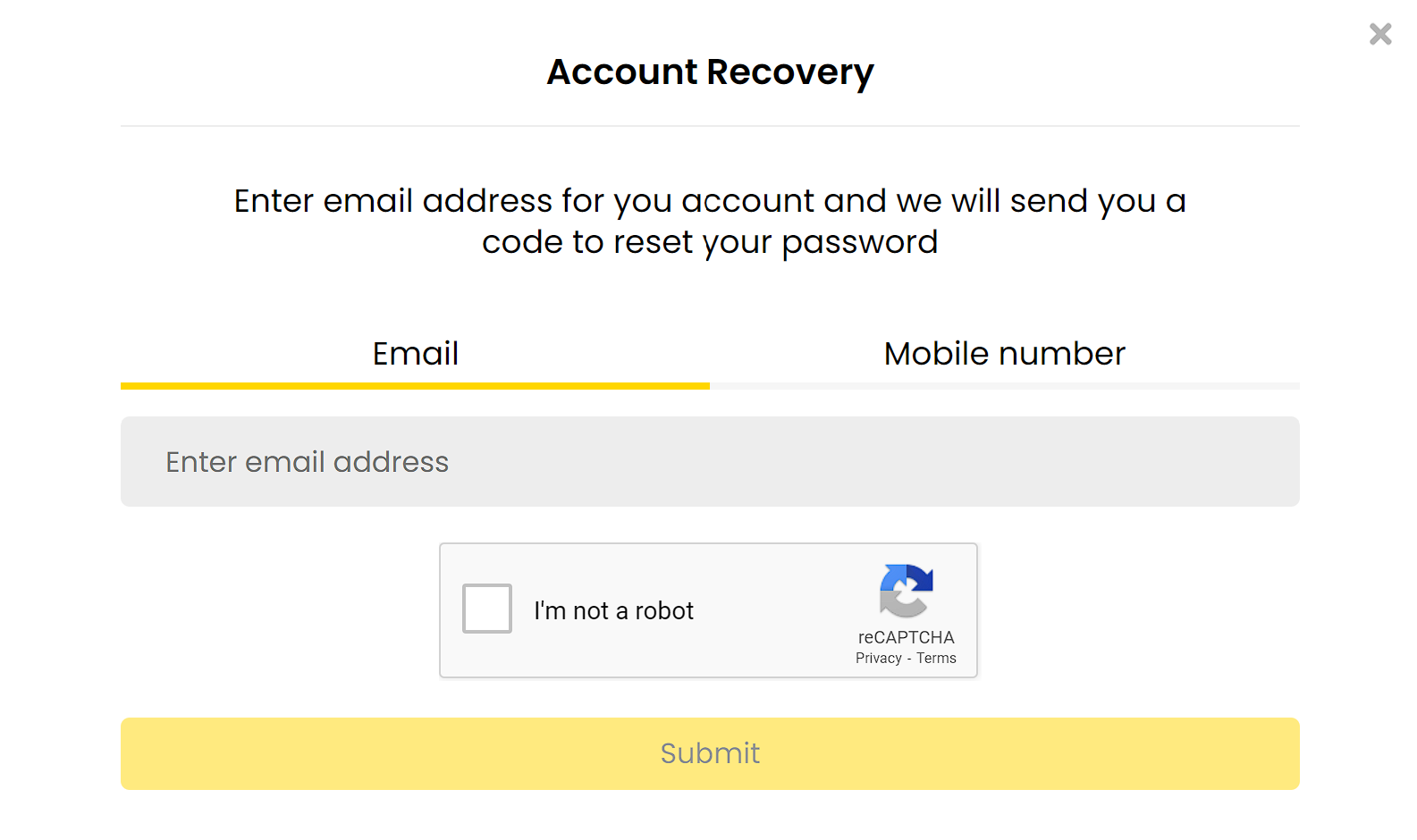How do I reset my password?
Edited
Click here: easybet.co.za/recover-account
Or click Login in the top-right corner of your screen.
Next to Forgot password?
Click Recover it.
The first option:
1. Choose Mobile Number.
2. Type in your mobile number.
3. Click Proceed.
The second option:
1. Choose Email.
2. Type in your email address.
3. Click Proceed.
After you have entered either your mobile number or email:
1. A confirmation code will be sent to your cellphone or email.
2. Enter the confirmation code.
After you have entered the confirmation code:
1. Enter your New Password.
2. Re-enter your New Password.
3. Click Finish.
Your password has been reset successfully.
Was this article helpful?
Sorry about that! Care to tell us more?